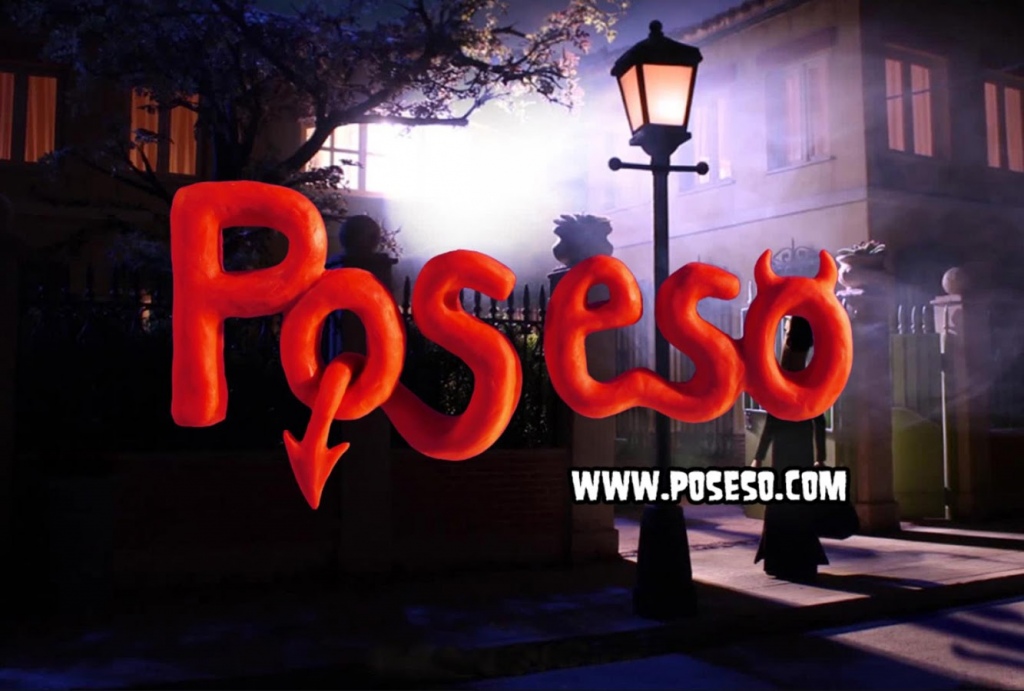Pos eso
Download
Free Version
Publisher Description
Trini is the most famous flamingo dancer in the world and she has an envious life. Her husband Gregorio is the greatest bullfighter in all the land and their son Damien has a wonderful future. Everyone loves her dancing, but when a seemingly innocuous domestic accident takes Gregorio’s life, a deep depression falls over Trini forcing her to quit the stage.
Damien’s behaviour becomes uncontrollably rebellious forcing Trini to call upon doctor after doctor to provide relief. When no answers can be found, there is left only one possible explanation -Damien has been possessed by a dark spirit!!
Trini begins a desperate quest to repair her shattered family. This search eventually leads to a defrocked priest called Father Lenin whose own severe spiritual crisis may not bode well for what lays ahead. With no where to turn and all other hopes to save her shattered family exhausted, Trini must place her faith in a man whose faith is… questionable!
About Pos eso
Pos eso is a free app for Android published in the Arcade list of apps, part of Games & Entertainment.
The company that develops Pos eso is WiMi5. The latest version released by its developer is 1.0.
To install Pos eso on your Android device, just click the green Continue To App button above to start the installation process. The app is listed on our website since 2016-03-09 and was downloaded 4 times. We have already checked if the download link is safe, however for your own protection we recommend that you scan the downloaded app with your antivirus. Your antivirus may detect the Pos eso as malware as malware if the download link to com.wimi5.poseso is broken.
How to install Pos eso on your Android device:
- Click on the Continue To App button on our website. This will redirect you to Google Play.
- Once the Pos eso is shown in the Google Play listing of your Android device, you can start its download and installation. Tap on the Install button located below the search bar and to the right of the app icon.
- A pop-up window with the permissions required by Pos eso will be shown. Click on Accept to continue the process.
- Pos eso will be downloaded onto your device, displaying a progress. Once the download completes, the installation will start and you'll get a notification after the installation is finished.